If you want to get more clicks in search engines like Google, one of your best options is to optimize what people see when they search. This valuable first impression is called the Search Engine Results Page, or the SERP. The SERP is the page of results people see when they search for something organically. And when you optimize the SERP, you’re giving your website the best possible chance at earning those valuable organic clicks.
In this article, we’re going to break down the elements of the SERP, while focusing on ways you can optimize certain parts of your search result that are within your control. Mind you, Google does often override several of these signals, but if you align your content with these search engine signals, Google will often use your content in the result depending on the search keywords used.
Elements of a Google Search Result
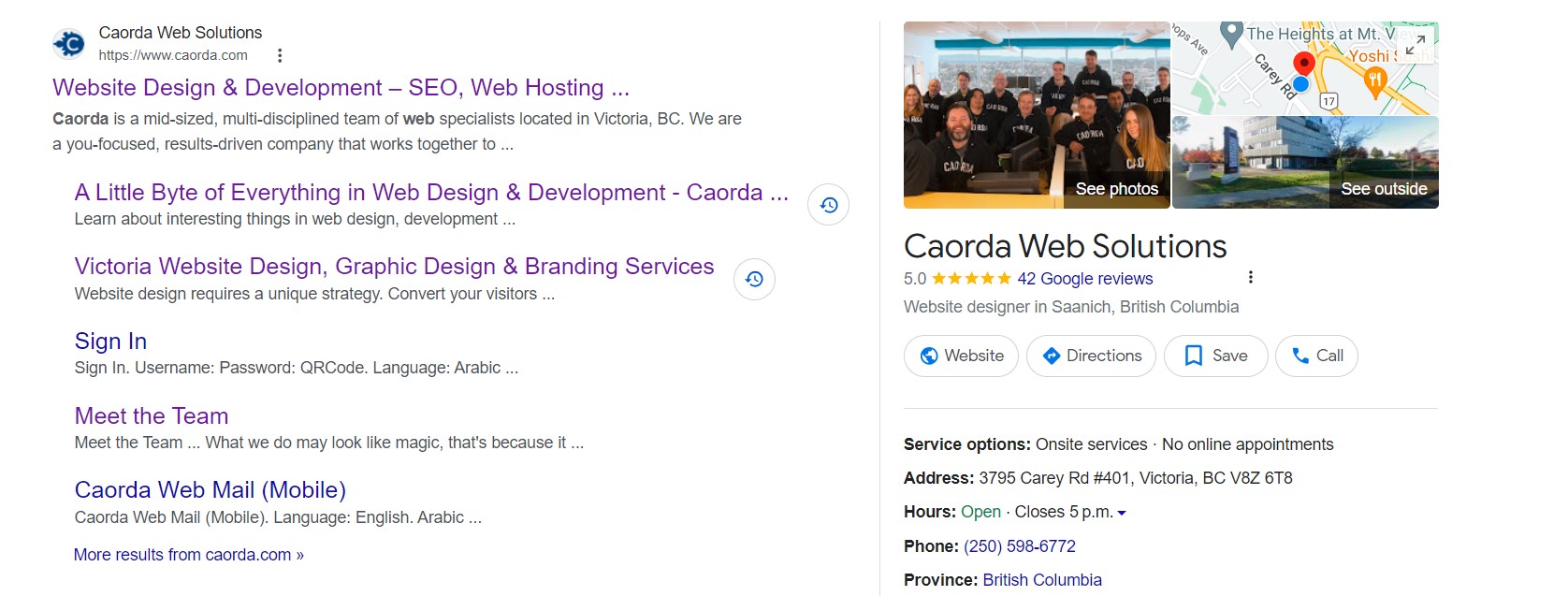
The SERP is made up of a few key components that you have some control over when it comes to organic search. Here are some of the standard items that make up an organic SERP:
-
Website title & favicon
![]()
This is the name of your website and ideally your logo, which is set up in your website configuration settings. This info stays the same regardless of which page is shown for the search.
-
URL or Page Path
An essential, and often under-looked element of on-page search engine optimization (SEO) that indicates where on the web this content is located.
-
Page title
The brief but descriptive title of the page or article is usually used as the H1 Heading. This tells people (and Google) what they can expect as the content topic and helps search engines match your page with searches.
-
Meta description
This section is meant to be more descriptive than a title, written in clear sentence form, which tells people more about what’s on the page. It should be said that Google frequently overrides this content to give the searcher a better experience. It’s not a ranking factor but can help your Click Through Rate (CTR) when it shows up in the results page.
-
Sitelinks
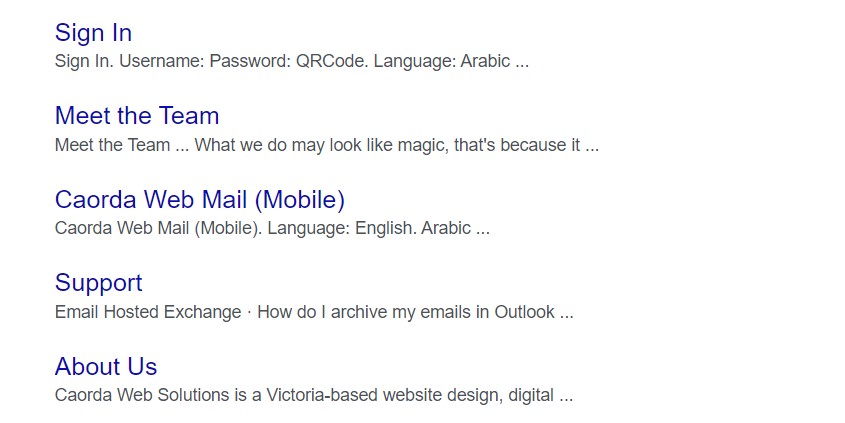
Search engines will sometimes display these sitelinks based on their favourite (or most popular) pages. We no longer have any control over which pages Google shows (remember when we could?) and Google will often truncate the Title as well, so don’t hold your breath.
-
Google Business Profile
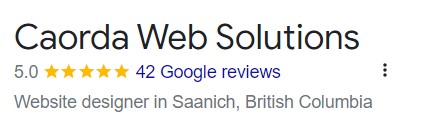
This is your Google Business listing in Google which displays as a large content element on the right-hand side of the SERP. Searchers can find vital info here about your business, so it’s important to keep it up to date.
Okay! Let’s dig a little deeper into these must-have SEO signals on and off of your website.
URLs
![]()
URL is short for Uniform Resource Locator. Every page on the internet has a unique URL, which helps search engines and users locate specific pages in the sea of content. These URLs are either manually created or automatically assigned, but they can always be edited before (or after) the page is published.
An important concept to understand about URL optimization is that each one is organized into a hierarchy or what is often referred to as content silos. This hierarchy gives structure to your website while helping people and search engines make sense of the URL. Here’s an example of a URL from one of our recent articles:
![]()
Notice that the article URL or path is beneath the directory of /blog/. The blog is the parent and every article serves up after that path — the children. Developing strategic content silos is an extremely important part of building your website architecture.
Anatomy of the URL
When looking at this URL, there are a couple of things you can control. The ‘https://’ is just the protocol – you won’t be able to edit this. Same with the domain, ‘www.caorda.com’, which will be common denominator for all pages on the site, and acts as the homepage by itself. This is set in your DNS setup and should never be changed as it will alter 100% of your URL composition.
What is in your control is everything to the right of the domain. The ‘blog’ is a subdirectory, which acts as a folder to organize web pages. Theoretically, you could add as many subdirectories as you want, which will separate themselves via slashes. The final piece is called the slug, which is located after the subdirectories (or after the domain in the absence of subdirectories). The slug is an industry term for the file name or file path.
Optimizing URLs for Search
When creating a URL or optimizing an existing one, there are a few best practices to be mindful of:
- User experience
![]()
URLs should appear reader-friendly and not like a line of code full of variables and random characters. That’s so 2001! They should be easy to understand and trustworthy, so when you send a URL to someone, they’ll be confident about what’s on the page. User-friendliness also means using hyphens to separate words instead of other characters or nothing at all. Avoid using underscores or capital letters in any page URL. Just don’t!
- Keywords
Keywords are vital signals the search engine uses to connect content with searches. These keywords are necessary throughout the website, and the URL is no exception. For example, if you’re selling diamond rings, you’ll want to make sure “diamond rings” (a major keyword), is somewhere in the URL but built to look natural. Avoid excessive keyword stuffing which will end up delivering a terrible experience and risk penalties from Google for ‘trying too hard’.
- Cut the fluff
The URL does not need to contain the entire page title in sentence format That means you can cut the stop words like ‘a’, ‘the’, ‘and’, ‘at’, ‘to’, ‘for’, etc. 60-70 characters or less is a good limit goal for URLs.
Fluffy URL:
![]()
Shaved URL:
![]()
- Build some structure
Help search engines and searchers understand the content on the page by adding a subdirectory to your URLs. A service-based business could use service categories as a subdirectory, a blog could use blog categories, and a car dealership could use vehicle categories. Only build categories if your strategy and consistent content creation permits it. If you only write one article per month, maybe adding categories to your URLs isn’t necessary.
- Scrap the date
![]()
All too often, you’ll notice a date in a URL. This is rarely valuable and ages your content unnecessarily. Use your blog’s permalink customization to just use the ‘Post Name’ and strip out the old-school dates that we used to see everywhere.
Page Titles and Meta Descriptions
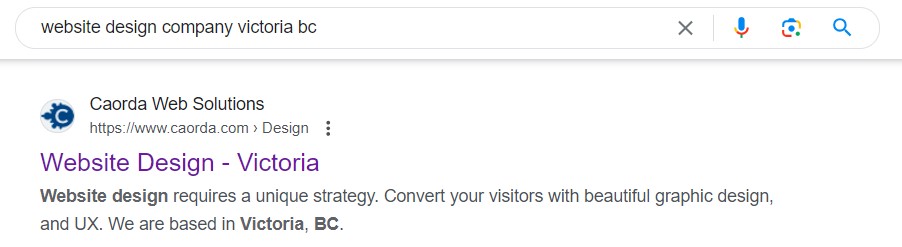
Page titles and meta descriptions are crucial pieces of information that appear front and centre in the SERP. The page title appears in larger letters and is usually used as the clickable link in the search result. The meta description appears right below and is not part of the clickable part of the result. Both of these elements are seen in the SERP, and not necessarily on the page itself. Below is an example of a SERP for “website design company victoria bc”. Note that Google is constantly testing and updating its Search Result Pages and even in the result below, it’s not using the actual URL or the Title Tag that is written in the source code. Not long ago that result would say https://www.caorda.com/design-services/web-design/ and show the Title Tag of Victoria Website Design, Graphic Design & Branding Services. This shows that we constantly have to monitor Google updates and keep our SEO Signals in line with the latest updates.
Optimizing the Title Tag
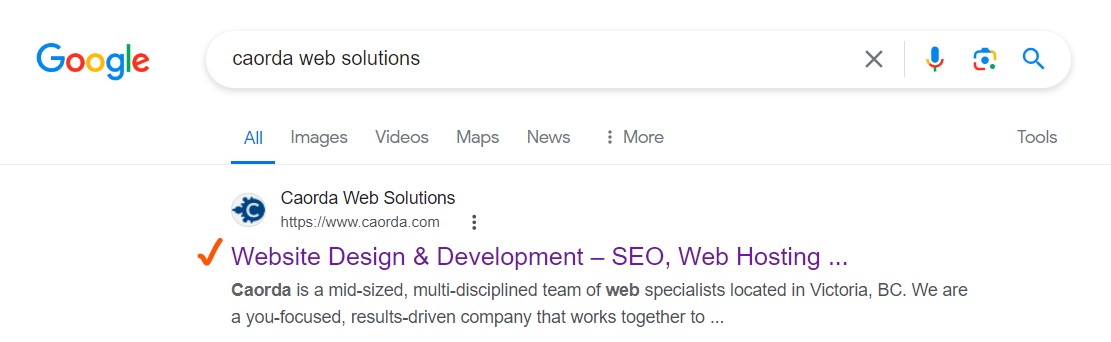
The page title is extremely important to get right. It’s usually the first thing a user sees when they complete a search (but not always, as described), so it’s your best opportunity to attract a click. It also appears on the browser tab. Google knows this and places a heavy emphasis on well-written titles that use SEO best practices.
The most important piece is the use of relevant keywords. These titles need to include keywords that not only match up with searches but also match up with the actual content on the page. If your title doesn’t do either of these two things, you’ll face challenges getting Google to show your title and possibly suffer in the ranking department.
You’ll also want to be mindful of the length. It’s a bit of a gray area but aim for somewhere around 60-70 characters as a ceiling. You’ll also notice that Google will automatically truncate titles that are too long, so be sure to add the most valuable content to the front of the title. Keyword weight will slide as you read to the right.
Another good tip is to use pipes (|) or dashes (-) when you want to break up ideas or keywords. These natural little dividers make it easier for people to parse the title.
Optimizing the Description
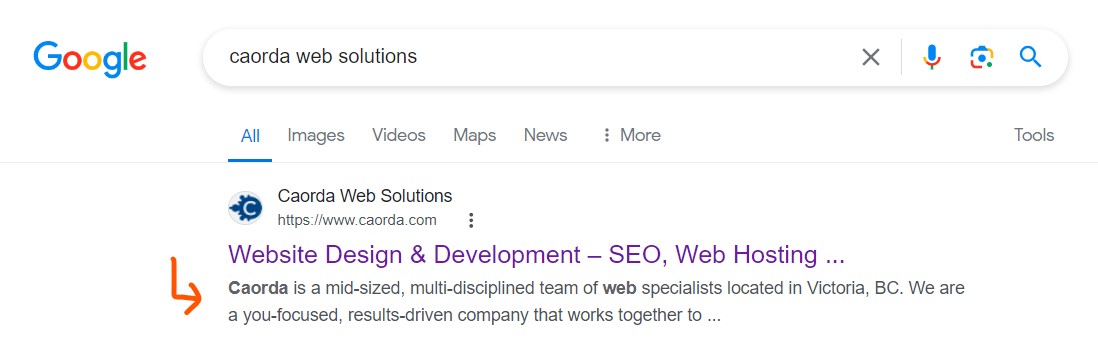
The meta description is a little different in that Google doesn’t place much importance on it when it comes to SEO. These descriptions are strictly for the user. But that doesn’t mean they aren’t important – the meta description gives you space to explain (in sentence format), what the content is about and increases your chances of earning a click.
As you can see in the example above, the bolded words in the meta description match the words that appear in the search bar, which helps people find exactly what they searched for.
When writing a meta description, use relevant keywords when possible and describe what’s on the page. Use conversational language in sentence format, and try to stick to a character limit of about 160 characters or suffer the dreaded truncation.
Optimizing Your Google Business Profile
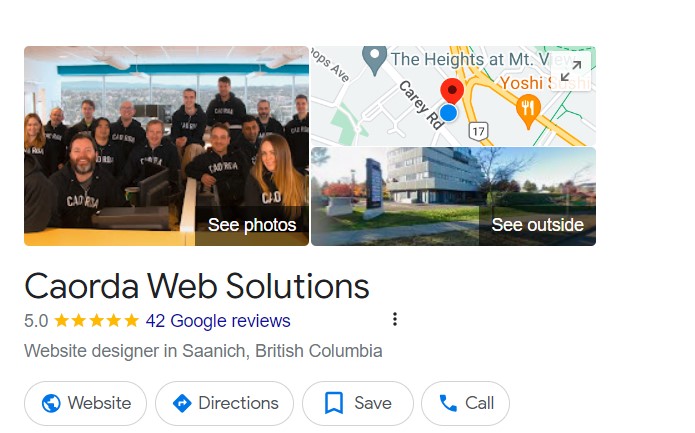
The Google Business Profile is an extremely valuable opportunity to attract clicks. It will generally appear when people search for your organization as well as show up for service-related searches in Google Maps! It’s extremely worthwhile making sure this section is up to date. If you don’t remember creating a Google Business Profile, you may have to start the process of adding or claiming yours.
- Images
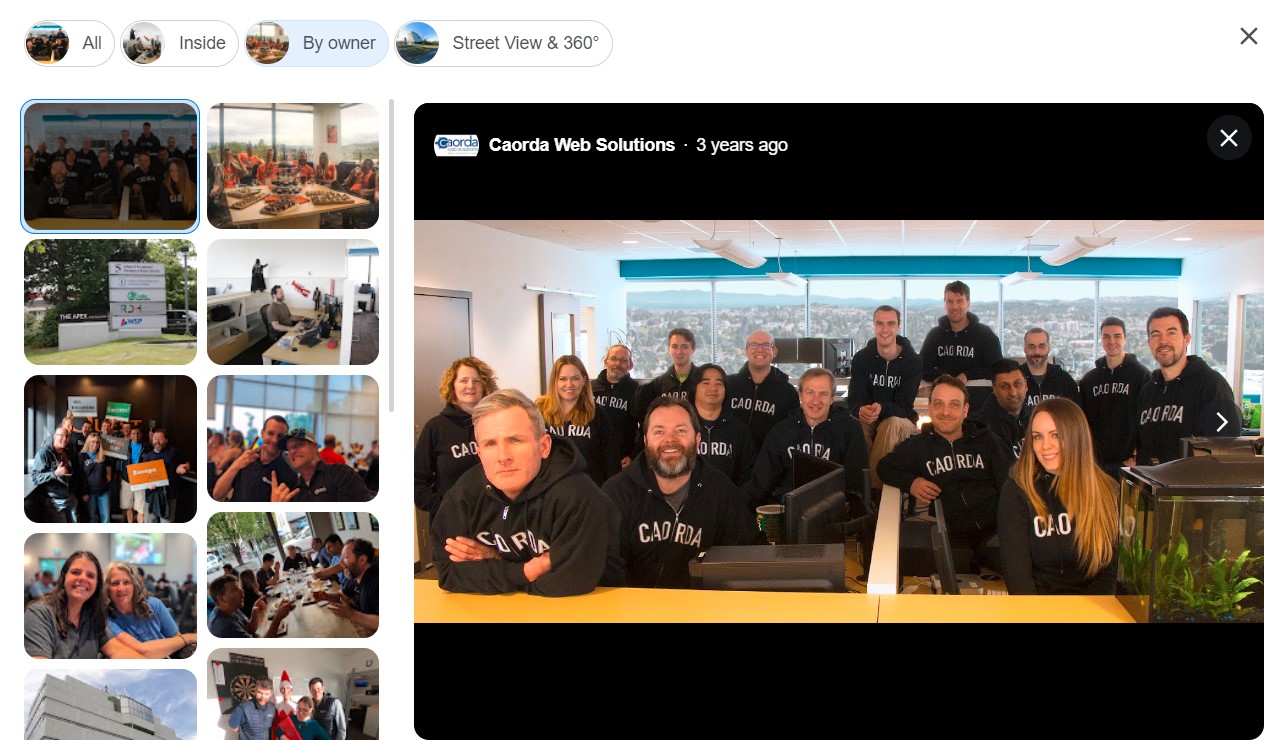
Images are an excellent opportunity to make your website and business more personable and recognizable. If you’re selling products, this is your chance to add high-quality product shots. Service-based businesses may need to get more creative, but photos of the team, the workplace, and events are great options.
- Map
Google Maps will automatically appear in your Google Business Profile in the SERP, provided you’ve completed the ‘address’ field. This will also allow you to appear in the SERP when people search in Google Maps:
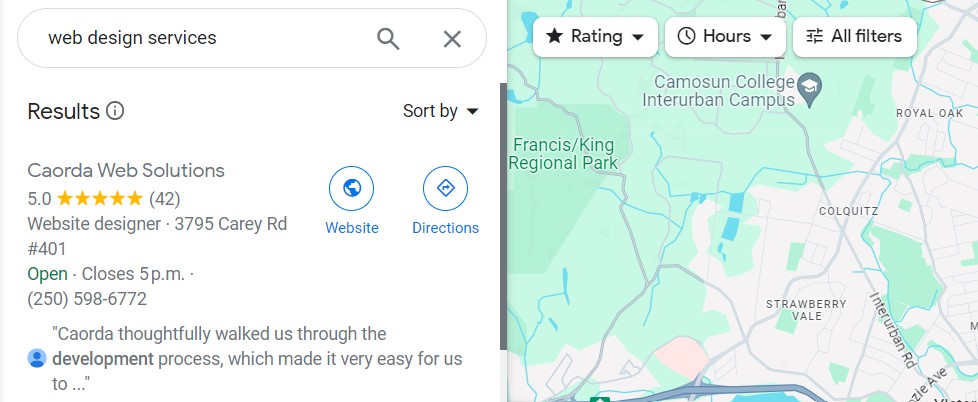
- Hours

Take the guesswork out of the equation for your users and update your business hours. And when there’s a holiday upcoming, be sure to edit your profile to confirm your hours on that particular day. Having displayed hours and making these updates also makes your business appear operational and more active.
- Contact Info
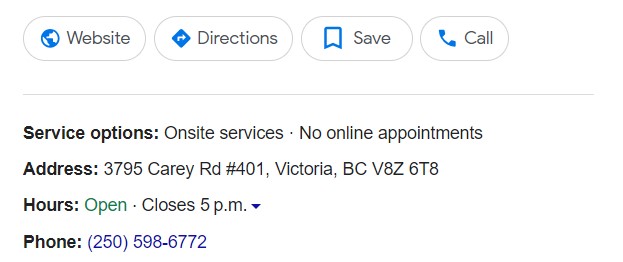
If you want people to contact you, add your contact info to your Google Business Profile. There’s an opportunity to add a phone number and email. Then of course you’ll also want to connect your website to your profile. Then, Google will add a linked ‘website’ button near the top of your profile. Additionally, you’ll have the opportunity to add another link to your profile, which is ideal for booking appointments or directing people to a specific place.
- Business Description and Bio
This space is your opportunity to tell customers and searchers what it is your business is all about. You can get creative here, or let people know what you’re selling or how you help to solve problems in your market or industry. Here’s what our looks like:

- Google Reviews
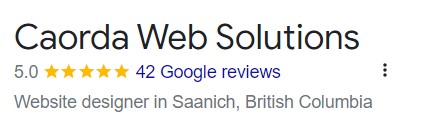
Reviews are one of the most important pieces of the Google Business Profile, and an increasingly valuable part of SEO in Google’s eyes. A business with a lot of reviews is a business worth showing to searchers. The opposite is true for businesses with no reviews. So do what you can to prompt more reviews (digitally and in person), and appeal to remove negative reviews that include spam, hate, or other irrelevant remarks.
- Consistent Updates
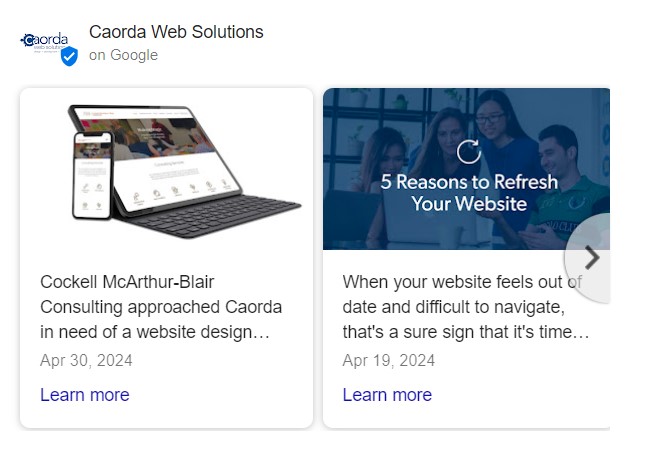
The ‘updates’ section of your profile lets people know what’s new with your business, while also showing them that you’re active. This is a great place for special sales, new products, blog posts, and so on.
- Linked Profiles
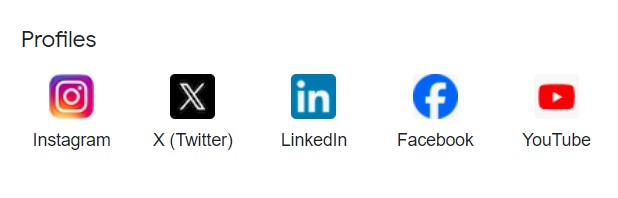
Beneath the reviews, your Google Business Profile will give you the opportunity to link your other social media profiles, so make sure to take advantage.
If you need help optimizing your SERP and improving the SEO of your website overall, our specialized SEO team here at Caorda can help. Contact us today to learn more about working together.
