If you’re looking for a boost in traffic to your website along with quality leads, product sales, or general traffic, it’s hard to beat the power of Google Ads. With its near-complete dominance and monopoly across multiple platforms, it’s difficult not to see its inherent value. Google can serve ads to people with a much greater chance of being interested in what you’ve got to offer. Meta can also get you an unreal volume of clicks and eyeballs, but we’ll leave that for another article.
For intent-driven traffic, Google Search Ads will put your website in front of people who are actively searching for the products or services you sell. Toss in a dose of precise targeting and continued optimization of your audience setup (in-market, Affinity, Customer Match, etc.), and your traffic will lead to more engagement and sales. Then there’s Display, Shopping, Video, Pmax, and other campaign types designed to reach customers in different formats on different platforms, apps and websites.
Google Ads have proven themselves to be one of the best digital marketing strategies, period. If you aren’t seeing results, there can be several areas to look at, from your campaign setup and even the text and structure of your website. This article explores several common reasons why your Google Ads are running like a Dodge Caravan stuck in two feet of dense mud.
Ad Rank, Relevance, and Quality Score
If your ad isn’t optimized to the content on your landing page or your keywords (see below!), it will lack relevance to searchers and website visitors and attract the ire of Google’s automated Ad Rank scoring elves. Google takes note of ads that aren’t set up very well or lack refinement and dings them a few points in the overall Ad Rank calculation. Ads with low Ad Rank will lag behind competitors in the keyword auctions, and as a result, you’ll see fewer clicks and poor results.
Google uses several factors to calculate Ad Rank, but there are a few that we can look at to help direct you to where you might be falling behind. Ad Rank can be affected by several broad aspects of your campaign setup, with each specific area having its own level of completeness and quality. Ad Rank determines how successful you will be in your efforts and how well your money is spent, so pay attention closely to all of the related quality checks listed below. A few components that directly affect Ad Rank are:
- Budget. If your daily spend is too low, you won’t even be considered for the keywords you’ve chosen. Consider your market and competition when determining your budget. Fortunately, Google will let you know in no uncertain terms if your campaign is ‘Limited by Budget’. This is a very obvious indication that your low Ad Rank is being affected by your low ad spend.
- Ad Quality. Ad quality is a bit of a witch’s brew, but there are several specific implementations that will definitely give you a one-up on your competition. Ad Quality is all about the ‘little things’ and completeness specifically related to Ad Assets (see below!). In video games, individuals called ‘completionists’ are those who are obsessed with, or just enjoy completing, every aspect of a game. Every level, side quest, skill tree, reward, trophy, etc… In Google Ads, you can also become a completionist by enabling and configuring every single relevant asset and ad that Google Ads will allow you to use, given your market, ad type, or campaign goal.
- Landing Page Quality. Yes, you read that right, Google Ads sniffs out your landing page and website very closely to determine whether you can even run ads! If ‘anything’ on your website violates any of their policies, you could have your entire account shut down. That’s an extreme case, but you will definitely see warnings and be docked a few Ad Rank points if you don’t make sure your landing page is in tip-top shape. This is where some basic SEO Strategy comes in. Content relevance, page speed, access to intuitive links and easy paths to your contact forms or product purchases will all affect your Landing Page Quality. We couldn’t possibly detail what’s involved in a couple of sentences; possibly in another article entirely!
- Other Voodoo and Witchcraft. There are always going to be loads more detail that are both known and unknown that go into making up Google’s Ad Rank and Quality Scores, but at the moment, the can be anything from the device someone is using to search with (mobile, desktop, tablet, etc.), to what their most recent searches were and how they are refining their search queries, time of day and other intent-driven aspects their search.
See how you can easily miss a few of the above and miss out on some crucial micro-bonuses in your overall Ad Quality and therefore, Ad Rank. Become a completionist for your Google Ads Campaigns!
It’s all about the little things!
So what can be done about poor Ad Rank and Quality Score?
Budget
If your ads are failing to generate many impressions or clicks, it could be because your budget is too low and you’re just not getting into any of the keyword auctions. Lower budgets make things easier on competitors, allowing them to grab ad placements more easily. While a higher budget doesn’t beat a lower budget all the time, that’s usually the case.
As mentioned earlier, Google wants your money, and if your budget is too low to make it into the placements, they’ll let you know with very clear instructions! Like this:
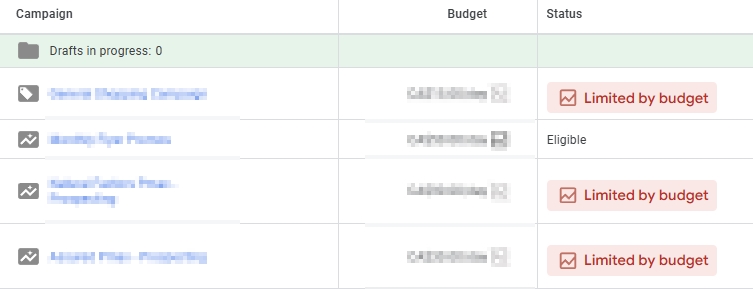
That campaign clearly needs work! Hovering over those errors will show a range of spend that Google ‘suggests’ so that you can compete in your campaign. Set at a daily spending rate, your budget determines how much Google is allowed to spend on that day. If the budget is too low, Google will show the ads less often in order to stretch the budget. Then once that budget is spent, it will simply stop showing your ads. If you’re unsure, check for flags and warnings from Google inside your campaign indicating your budget is too low.
Fixing these budget errors is the single easiest way to eliminate that as a barrier to your Ad Rank improving. The effects are immediate.
Also, your bidding strategy could be impacting performance. Setting automated bidding methods like ‘Target CPA’ or ‘Target ROAS’ will be ineffective without a history of conversions. So if your account is new, it’s always best to stick with ‘Maximize Clicks’ – at least until you’ve generated some conversions. Maximize Conversions will also downgrade to ‘clicks’ until there are enough events to bump up to ‘conversions. Something to keep in mind.
Ad Structure and Assets
Ensure that the content available in your ad closely aligns with the keywords in your ad group. That’s one of the easiest ways to start improving on your Ad Relevance score. Once you start improving your Headlines and Descriptions/Long Descriptions, you’ll see how nice it is to have just a few keywords to optimize for. This is the exact content that Google will use to assemble your ads, so be meticulous. For best results, max out your headline and description fields and ensure your keywords appear in the text.

Add All the Things!
As mentioned briefly earlier, Google also allows you to add a number of assets (previously called extensions) to your ad, which allows you to provide more relevant information pieces to searchers and improve the quality and value of your ad. The important thing to remember here is the more the merrier, as you have no control over which assets Google will show for any given search. It’s entirely up to Google, so the more complete you are here, the better the chance your ad will have more relevant info available for Google to embellish your ad with.
Here are most of the Assets that could be added to your ad, depending on like, so many things!
- Sitelinks. Clickable links to other areas of your website that appear below the main headline and description.
- Callouts. Appearing in smaller text underneath, callouts are great for describing your unique selling features.
- Call. Adds a button linked to your phone number, allowing searchers to easily call.
- Images. Add images to your ads to paint a picture for searchers and make the ad more eye-catching.
- Business Logo. This will add a ‘favicon’ like logo alongside your ads and provide an element of professionalism to your ad. It looks really good!
- Business Name. It helps!
- Structured Snippets. These are organized lists of categorized items that can help develop more relevance for your ad. Items like Brands, Destinations, Models, Types, etc… You can always find a way to build a structured snippet, so go for it!
- Lead form. Allow searchers to easily complete a small form directly from the ad.
- Location. Display your address, location, hours, and other useful details from your Google Business Profile.
- Price. Feature specific products and services along with their price to drive clicks.
- And more.
Keyword Choices and Quality Score
The next easiest way to learn about your Ad Rank is through the Keyword Quality Score, which can be added as a column in your Keywords view — not to be confused with Search Terms. Do this always!
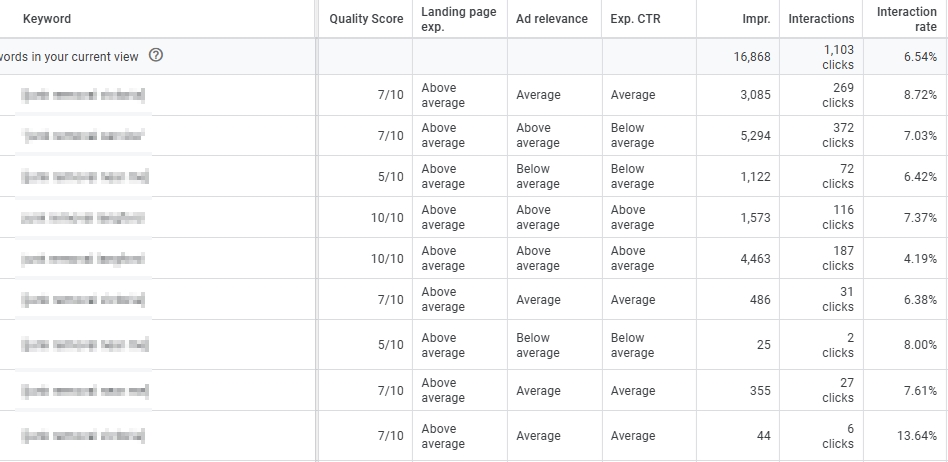
On a scale of 1 to 10, your ad will be ranked on three key metrics:
- Landing Page Experience. How closely aligned is the landing page content to the context of the keyword and searcher, as well as all the other landing page checks that Google completes for each keyword test (mentioned briefly earlier)? It also checks for reputation and trustworthiness. Ya, exactly.
- Ad Relevance. A direct correlation between the keyword and the Ad, including all headlines, descriptions, assets, etc, and the intent of the search.
- Expected Clickthrough Rate (CTR). A measurement of how likely a searcher is to click on your ad using historical click-through data, as well as ‘in-the-moment’ intent checks.
For example, let’s say you’re targeting keywords like “shoes”, “boots” and “sandals”. If your ad fails to mention those products in its headlines and descriptions, and instead mentions “slippers”, your ad will lose merit across most of those checks.
Since you can immediately see the scores of these keywords, you have an immediate hint on where you should be directing your optimization efforts.
Less Is Better
An underutilized trick to help improve your keyword relevance is to cull! The more keywords that you have in any ad group, makes attaining a good quality score less and less probable. We see this very often during our Google Ads audits, where people are just trying to compete for everything at once and tanking their keyword quality scores across the board. Choose your most important product, category, or service and build your ad group exclusively for that content. Just a few keywords is often a perfect number to develop strong keyword Quality Scores. Keywords that are irrelevant to your ad content and landing page will generate poor scores, so choosing just a few terms that align with everything else should be your top priority.
If your keywords are well aligned with your ad content and landing page, but you’re still failing to see results in your campaign, there could be other keyword-related issues at play.
Keyword Match Type
Using strictly exact match keywords (displayed in brackets, ie, [hedge trimming]) is the narrowest form of keyword targeting. Google will take liberties with ‘exact match’ keywords and show your ads for ‘closely related’ words, so don’t worry about that. Using exact might not necessarily mean ‘exactly that keyword’. However, based on several other elements, you might not be showing up for these narrowly targeted keywords. If you’re not seeing impressions/clicks for these keywords, open up the targeting to Phrase or Broad match and watch them closely. The most popular keywords will float to the top, and THEN you can convert these to exact match and have more success.
Conflicting Negative Keywords
Negative keywords could also be limiting the reach of your keywords. Negative keywords work in reverse – instead of attracting queries based on your keyword text, they block queries. If you’ve set negative broad match keywords, they’ll cast a wide net and potentially block queries you’d actually prefer to target. It’s worthwhile trimming your negative keyword list if you’re having trouble attracting impressions and clicks.
Your Landing Page
Along with the content of your ad (detailed above), your landing page is the other piece of the puzzle. This is the URL you’re sending traffic to directly from the ad. If the landing page lacks action, enough relevant content, loads slowly, or is generally not helpful, Google will de-prioritize your ad in the auction.
The landing page plays a very important role in the Quality Score assigned to the keywords. The number one reason your landing page will produce a poor score is if the content is irrelevant and doesn’t match the context of your ads or the keywords you’ve added to the ad group. So, the first step is to ensure your landing page messaging matches up with the text in your ad and keywords. This is using all the classic SEO signals from headings, image names, alts, links, mentions in body text, links from other pages, etc. Do all the little things to help bolster the phrase topics that you are targeting in your campaign.
If you’re confident that your landing page content is relevant and the usability and experience are sound, there could be other issues.
Another issue could be the use of your homepage as the landing page. Even if your homepage is filled with high-quality, relevant content, Google may not like it. The homepage is often associated with more generic content, so it’s best to stick with inner pages highlighting your products and services for your landing page. This is only really an issue if your homepage is trying to do too much so that most of the content is a bit ambiguous and talks about generalized sentiments like Services, or Solutions, without actually specifying what type of service or solution. In this case, you’re better off pointing directly to a service page like Deck Building or Hardscape Landscaping.
Other functional issues could be at play as well. If your page has a slow loading time, this will frustrate users and alert Google to de-prioritize your ad. If the layout of your landing page is confusing and cluttered, this could lead to a similar experience. Finally, if your landing page is lacking call-to-actions (CTAs) or actions for a user to take, Google will assign your ad a poor Quality Score based on ‘Landing Page Experience’.
Conversion Tracking Issues
Another reason your ads could be seeing poor results is that they simply aren’t being tracked. If conversion tracking isn’t set up properly, there will be nothing to report on. Sorry if this seems too obvious, but it’s the age-old K.I.S.S. principle. If your car won’t start, don’t start yanking apart your starter, because the battery post is loose and just needs a quick tightening. Likewise, if you’re not seeing conversions reporting, it could simply be that you forgot to publish your Google Tag Manager container or save the Google Ads tag that you dropped into the website and forgot to publish. Plus, if a campaign isn’t generating conversions, this is a negative sign for Google that could lead to the de-prioritization of your ads. Look for the easy stuff first, or give us a call! We’re totally good at this stuff.
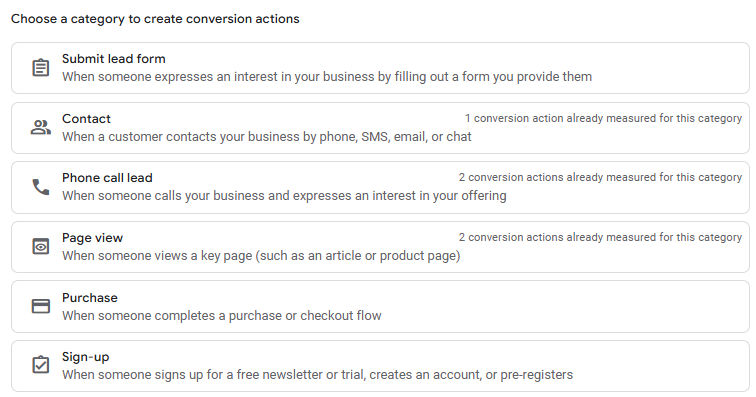
If you’ve imported conversions from Google Analytics (GA) or Google Tag Manager (GTM) but still aren’t seeing conversions come through, there could be a few potential issues.
- Incorrect tag. If your tracking tag is missing, incorrect, or installed in the wrong location, it won’t fire correctly.
- Google Ads settings. If auto-tagging is off, Google might not be able to identify the clicks coming into the website properly.
- Unpublished GTM changes. If you didn’t ‘publish’ your GTM container after making changes, the tags and triggers you set up won’t be live. I totally do this!
- Missing conversion linker. If your conversions are set up in GTM, you’ll need to ensure a conversion linker is also added to the tag set to properly pass data to Google Ads.
- Incorrect GA event parameters. If your custom GA events rely on the viewing of specific URLs, it’s possible these parameters are incorrect. When making changes to your site, always make sure the conversion parameters aren’t impacted after the fact.
Always Test Your GTM Tags
This is so important, we’re giving it its own heading! It should go without saying, but if you rely on custom events firing from Google Tag Manager that then get translated to Conversions, you need to test that they fire as you expect them to! This is done through the Chrome Tag Assistant or the Preview Tags feature in GTM natively. This is an excellent piece of mind exercise when looking to track down issues with your (or your client’s) conversion tracking.
If you haven’t created any conversions to be imported into Google Ads, that should be your top priority. Before you set any ads live, it’s important to have conversions set up and ready to collect results. Otherwise, your money is being largely wasted. Check out Google’s Support Centre for more help with creating conversions.
Policy Violations
If your ad is not compliant with Google’s policies, a flag will appear inside your account, and the ad will be hidden from search traffic until changes have been made. Here are some of the more common violations:
- Prohibited content. Google doesn’t allow the use of content it deems inappropriate or dangerous, which includes anything illegal, dangerous, hateful, or explicit in nature.
- Misleading content. If your ad content makes dramatic claims or promising results that are unrealistic, your ad could be flagged.
- Technical issues. One of the more frequent violations occurs when a URL on your website changes. This could cause your destination URL to break and your ad to be disapproved until the URL is corrected.
- Trademarks. Google does not allow the use of trademarked names or images.
- Billing issues. Billing issues are common. If the payment card linked to your account declines, expires or becomes compromised, or if a payment is overdue for whatever reason, all ads in your account will pause.
- There are heaps more possible issues that you could get dinged for, so be informed.
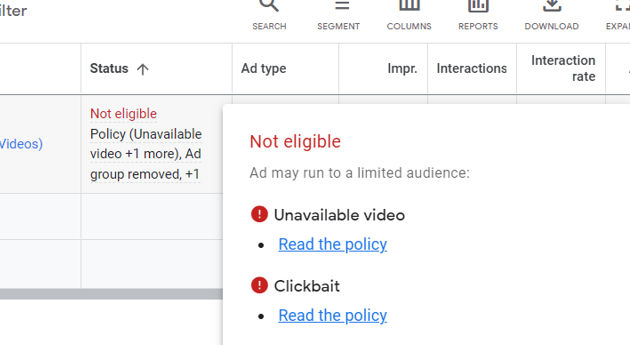
To fix an ad and become compliant once again, you can either edit the ad directly or visit the Policy Manager or your Google Ads notifications for more details. All billing issues are handled in a separate area of Google Ads labelled ‘Billing’ in the left-hand menu.
Remember that most of these policies are automated. If you honestly feel that you have been incorrectly flagged, start a support chat; don’t just ‘resubmit’ your ad, as it will just go through the same automation and reject your concern. Open a support ticket and get that in front of a human validator. This often leads to partial or total compliance.
What Now?
Those are just a few of the most common areas to explore when looking for solutions to why your Google Ads aren’t performing as expected. We focused on Search-based campaigns, as you can tell, and didn’t even peek at Performance Max, Responsive Display, Google Shopping, Etc… If you’re having trouble there, just ask! We can probably point you in the right direction.
Tired of getting underwhelming results with your Google Ads campaign? Contact Caorda today and benefit from our experience and expert advice. We’ll do a full audit of your account and produce a list of recommendations. Alternatively, you can hand us the reins, and we’ll work our magic! Contact us today for a quote.
