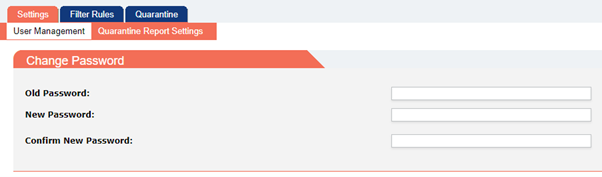To get started with your quarantine you will need to receive your first report from SpamTitan. To login to your quarantine from this email click the link at the bottom to view your entire quarantine inbox:
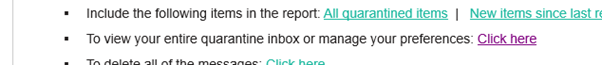
If you don’t currently have a Quarantine email available you can setup a password to login to your account. Visit https://mail3.caorda.com/login.php and click ‘Forgot your Password?”.
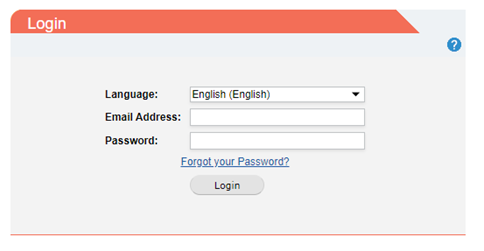
Enter the email address you would like to access, and a password will be mailed to you.
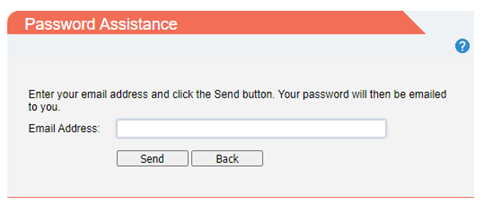
Login now with the password you have been provided.
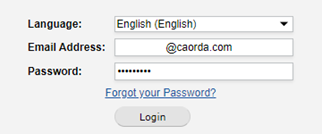
Once you login, if you would like to change your password, navigate to Settings->User Management. From this settings page you can update your password to something personal and unique.