Year after year, the undisputed champion of the CMS world is WordPress. Whether we’re talking about capturing the hearts and minds of developers across the world or straight up market share (40%+ at last count), nobody has a grip on the website building community quite like WordPress – and for good reason.
In this article, we’re going to introduce the world’s most popular CMS – WordPress, explaining why this platform continues to lead the pack. But first, what is a CMS?
What is a CMS?
A content management system (CMS) is a software application that’s vital to the process of both managing and building a website. Whether you’re the website developer or the website owner, the CMS is your homebase and mission control.
The main function of the CMS is to help developers and owners create, edit, publish and store content. Collaboration is easy with a CMS, and you can even manage SEO (search engine optimization) in order to climb Google’s rankings and reach more customers.
If you just need a singular page and you have no need to update your site in the future, you may not need a CMS, but just about every other website out there does. Especially if your site has multiple pages, you want to improve your search engine rankings, or your content will need to change over time, having a CMS is crucial.
The Power of WordPress
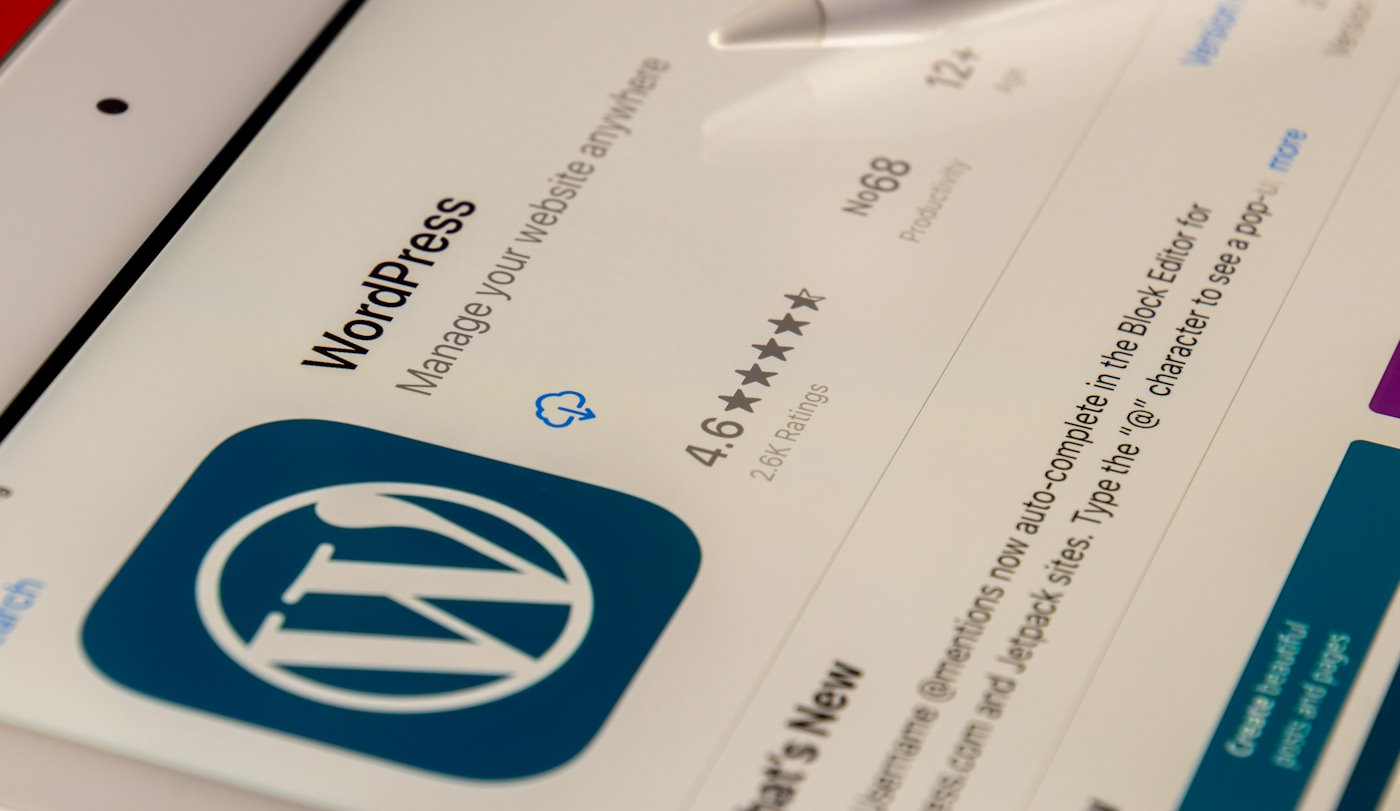
WordPress is the world’s most famous and widely used CMS and has been for about a decade. Initially released in May of 2003, WordPress was originally created as a tool to create and publish blogs. WordPress has come a long way since then, expanding to support the publishing of all kinds of web content, including standard websites, media galleries, learning management systems, online stores and more.
Here’s more on why everyone from solo creators to multi-national enterprises choose a WordPress website:
Embracing Open-Source
WordPress wouldn’t be where it is today without adopting the open-source model, meaning the WordPress code was made available for anyone to use it and modify the code freely.
This gives developers the full control they desire, plus it allows WordPress to remain relevant. Harnessing the power of the world’s website developers, WordPress is able to evolve and improve over time. The creation of themes and plug-ins plus functionality upgrades and big fixes are in constant motion thanks to the open-source nature of WordPress.
User Friendly Experience

Building a website is one thing, best left to professional website developers, but managing it over time is another. As a business owner, chances are you’d prefer the ability to update and add content to your site over time without needing to call for help. The user-friendly nature of WordPress is part of the reason why people love it.
The user experience is centered around WordPress’ well-organized interface. It’s clear and easy to navigate, and you don’t need any technical experience to know what you’re doing (unlike some CMS platforms). With no development experience, users can easily add content – including photos and videos, change existing content, and remove anything that’s sold or no longer relevant.
If you ever get stuck, WordPress is home to one of the strongest communities on the internet. Their support forum is extremely thorough, where you’ll be able to find an answer to nearly everything WordPress-related.
Strong Community
Since day 1, the founders of WordPress had a vision for a CMS platform driven by the community, ensuring nobody would have to manage their website alone. As mentioned in the section above, the WordPress support form is second to none, helping users navigate the CMS and troubleshoot. But that’s just one element of the WordPress community in action.
Themes
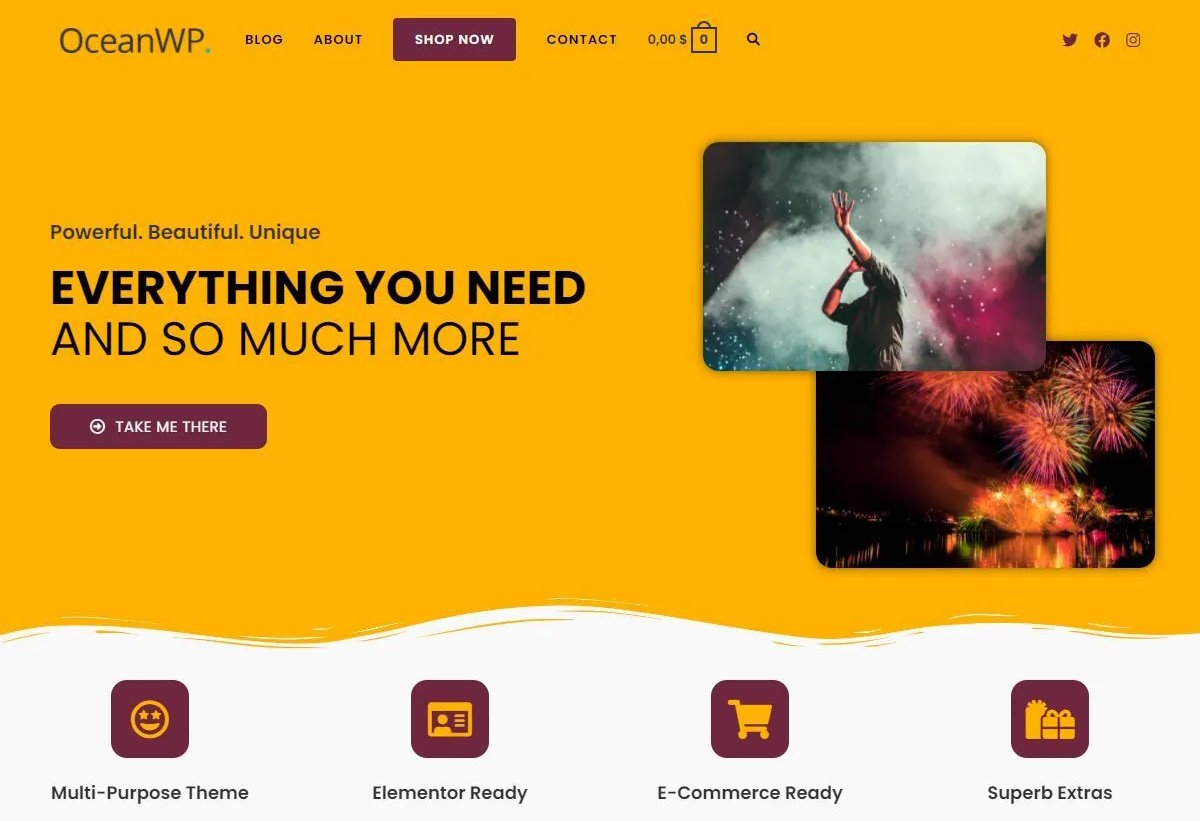
Built by the WordPress community of developers, it’s the extensive library of both themes and plugins that has funneled WordPress to the top of the CMS world. A theme is a set of files and style sheets that create a website’s appearance. Unless you’re going to code your website from scratch, all sites will start with a theme. WordPress has created 200+ free themes that anyone can build off, but you can also take your pick from the over 30,000 themes (both free and paid) built by the WordPress community.
Plug-ins
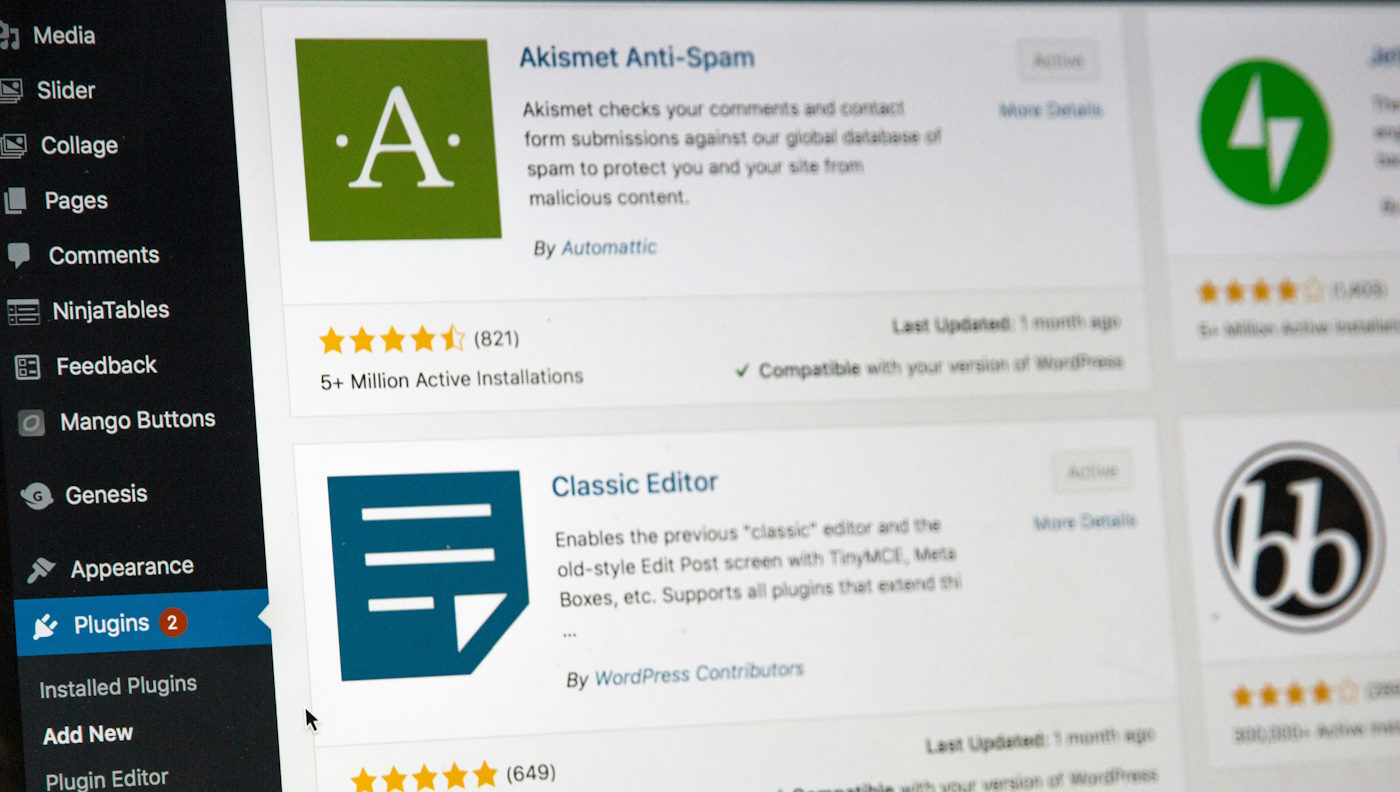
A plug-in is a software component that’s added onto a website to implement some type of functionality. There’s a theme for nearly everything you can think of. From e-commerce support to contact forms, social sharing, language translation, and website performance, plug-ins will help make the website work for you and your business. Thanks to the WordPress community, there are tens of thousands of plug-ins available to download, including over 59,000 free plug-ins.
Enabling Customization
Once you’ve selected your theme and chosen a suite of plug-ins for your website, the customization process is far from over. WordPress themes are highly customizable. Everything from text, images, colours, fonts, layouts, positions and more can be changed. With all the customization available, your website could end up completely unrecognizable from the original theme you started with.
Security Features

Regardless of which CMS you’re using and what your website is being used for, security will always be a top priority – especially if you’re storing or exchanging private information.
WordPress has a solid reputation of constantly delivering updated versions that include security batches and other bug fixes. You can expect a new WordPress version every few months, plus minor updates even more frequently. This helps websites stay safe from common WordPress vulnerabilities and malicious attacks.
WordPress also gives developers the opportunity to build robust security features into websites with the help of plug-ins, such as:
- Sucuri – Highly trusted, free plug-in that offers a set of security features including malware scanning, blacklist monitoring, activity auditing and file integrity monitoring.
- Wordfence – A global leader in WordPress security with a range of security products designed to block attacks.
- Askismet – An anti-spam protection plugin-in that blocks comments and spam contact form submissions.
- Solid Security – The leading WordPress plug-in with virtual patching, brute force protection, two-factor authentication and more.
- MalCare – Without slowing your site down, MalCare scans and removes malware with a real-time firewall.
- Jetpack Security – An easy-to-use security plug-in that comes with great free features like brute force protection and uptime/downtime monitoring.
Along with building WordPress websites, Caorda specializes in website support and maintenance. Our experienced team of both developers and support staff are standing by for bug fixes, updates, and preventative maintenance.
If you’re looking for a new WordPress site or to refresh your existing site, contact our team and request a quote today.
