Are you currently running a Google Ads campaign? Do you bid on your brand name or company name in your list of keywords?
At first glance, it might seem like a waste of money. After all, you always show up in the #1 position in the organic results, right? Well, there’s more than meets the eye when considering a branded Google Ads campaign and we aim to show you several reasons why this could be an excellent, and high-performing strategy. Let me explain why.
There are certainly some reasons not to bid on your own brand or company name. However, I’ll explain that, in most cases, the pros far outweigh the cons. Agree or disagree, we’d love to hear about it. Drop us a note after the article. Don’t be shy!

Here are 9 compelling reasons why you should seriously consider bidding on your brand
1. Near-total control over the structure and appearance of the Google Ad
Possibly the most obvious and strategic benefit for bidding on your brand is the exceptional detail that your Google Ad shows to people in the search result. On the SEO side, Google used to use the Title Tag from your page in the Search Engine Results Page (SERP). That’s no longer the case and it’s not guaranteed that Google will use your Title Tag or Meta Description when it shows your web pages in the search results.
On the other hand, a Google Ad gives you near-complete control over what is displayed in the content – including the Headline and Description of the listing. The example below was from a Google search for ‘Galaxy Motors’. This is an example of a well-structured Google Ad that appears at the very top of the search result page. You can see there’s a LOT more here than just a Heading and Description.
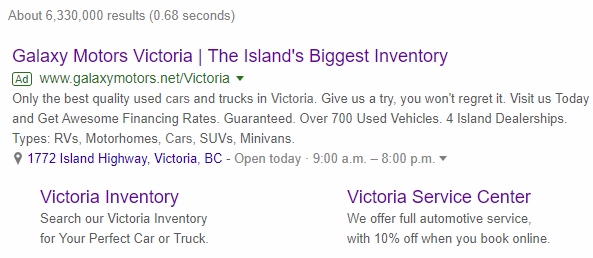
2. Use of ad extensions to sculpt the perfect ‘snippet’
Ad extensions are one of the most powerful features of your Google Ads campaign. Ad extensions provide very useful enhancements to your ads that often attract clicks when the main heading does not. By default, Google will automatically select the most relevant extensions from the complete inventory of extensions. It uses its huge ‘abrain’ and robotic infra-techno-telligence to decide which extensions might attract the right attention. That’s why it is super important to create 50%-100% more than you need since Google will choose some others depending upon the search keywords and a host of other signals from its database of everyone’s information.
Here are some of the eye-catching ‘add-ons’ or extensions that Google can display for you right at the top of the Search Engine Results Page (SERP):
- Callout extensions
- Sitelink extensions
- Location extensions
- Call extensions
- Price extensions
- Promotion extensions
Remember, Google will determine whether to show ad extensions based on additional criteria, such as where the search originated from, the device type and the keyword used. For this reason, it’s important to develop a large and diverse list of ad extensions for Google to choose from depending on different keyword searches.
Do you need a hand getting all your Ad Extensions up and running? We can totally do that!
3. The Anatomy of a Google Ad – extensions
Below are the different types of extensions that can possibly be displayed for a branded search depending on Google’s current mood. In Google Ads, you create several variations of each extension type and Google decides which ones to use with your ad. Note that these extensions can change depending on the device, location, previous search history, whether the person is in your remarketing list, visited your site recently and a whole host of other signals. Without any Ad Extensions, all you would see is the Headline(s) and description – which would be pretty darn bland. You wouldn’t stand out from the crowd and searchers would skip right over your ad to the more dressed-up ads with all the extra toppings and goodies.
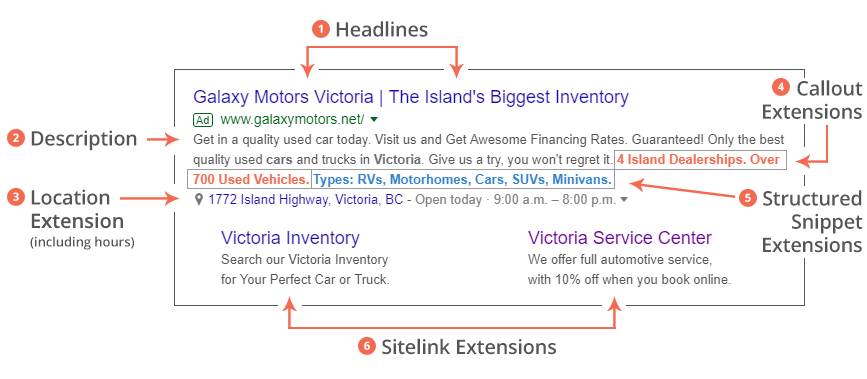
4. Your mobile presence is profound
The most important reason to support a branded Google Ads campaign is the structure of Google’s SERPs on a mobile device. In no other case is it more obvious why a Google Ads campaign is virtually required in order to position high for a competitive phrase. For any given search, there can be up to 4 competitor ads sitting at the very top of the page, forcing you to have to scroll over 2 screens in order to reach the organic results and a lot of people are still unsure what separates paid from organic results. Google ads look good and work very well for attracting clicks. They are designed to get people to click on them.
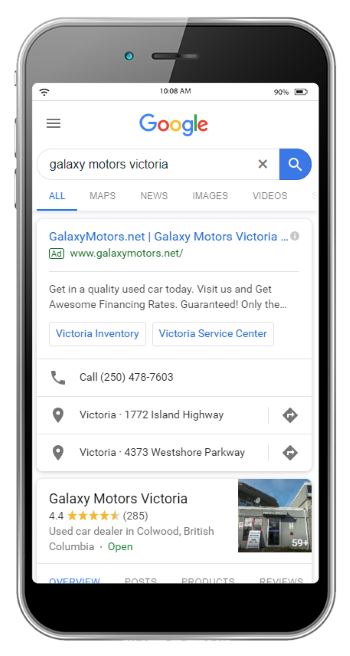
So get in the game: build a great-looking Google Ad and capture those leads! Let’s talk about it.
5. Direct call links
Our Digital Marketing team has found that a growing number of searchers are more than willing to click on the Call Extension in Google Ads in order to quickly contact businesses. This is only available through the mobile versions of Google Ads and you can control this through your Google Ads account. It’s verified by enforcing a connection to your Google my Business account so that the information can be proven accurate and advertisers can’t bait and switch people to fraudulent phone numbers. Furthermore, there is exceptional tracking available in the form of automatic conversion tracking. It’s just too easy for your customers to find you this way!
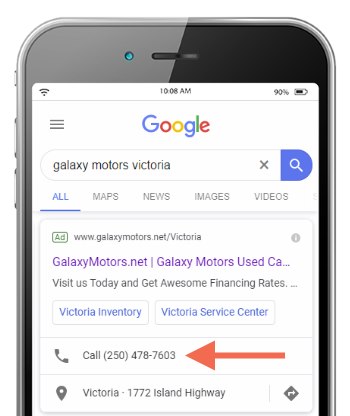
6. Branded clicks are incredibly cheap!
Google determines costs for keywords based on Ad Rank. Whoever has a greater Ad Rank wins the auction. This is based on many factors, including predicted click-through rate (CTR), quality and relevance of the ad, and the quality and relevance of the web page to which you point the ad.
When you’re dealing with a branded search, there is no other website that is more relevant than yours. You are most certainly guaranteed to win the keyword auction and snag that #1 position every time. A couple of reasons that you won’t hit that spot are if a competitor is bidding on your brand or your brand happens to resemble a popular search phrase. In that case, you want to watch your keyword match types and ensure that you’re not getting tossed into less relevant phrase results.
Here’s an example of a client who runs a branded campaign alongside their generic campaign. The branded campaign is the top row in the table below. It received more than 3 times the clicks and 5 times the conversions than the generic campaign.

7. Organic is nearly dead on mobile
When there is Google Ads competition, organic listings are virtually doomed to obscurity, since Google reserves up to 4 spots for Ads at the top of the page.
Take, for instance, this search for Westland Home Insurance. Westland Insurance is a large insurance brokerage with 4 locations in the greater Victoria area. As you can see from this mobile result below, they don’t run any Google Ads, and subsequently, don’t bid on their brand name. This leaves the door open for all of their competitors who have active Google Ads campaigns for Home Insurance to fill up the Google Ads positions at the top of the results page. In the example below, there is a whole other screen of ads that you must ‘scroll’ past in order to reach the organic listings.
Give it a try! Run a few searches for your own keywords that you feel you should be ranking for; be realistic. Were there any ads? Did you find yourself? Now run a search for the same competitive keywords and add your company name. Are your competitors still outranking you? Do you see a bunch of ads at the top of the screen? This is where you could dominate and where you need to be first. You are losing business to your competitors for searches that include YOUR business name!
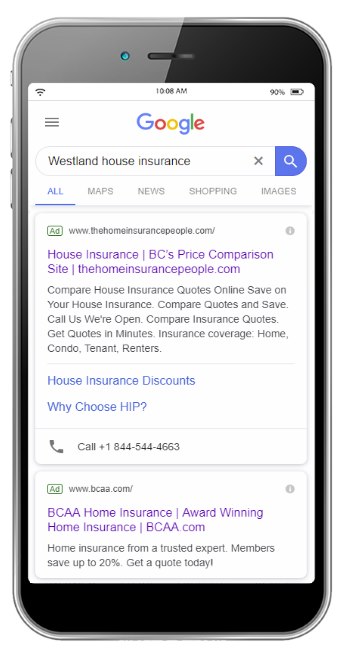
Don’t get stuck underneath your competition
for YOUR branded keywords!
8. Nearly 60% of searchers can’t tell Google Ads from free, organic listings
This is a haunting statistic that has been around for years without changing very much. Study after study shows repeatedly that a large percentage of the searching public can’t differentiate between Paid and free (organic) listings in Google. So, even though they may have searched for your ad (like in the example above), they are likely to click on one of the ads as they look so good and have so many seemingly related things to click on.
Google has claimed that people CAN tell the difference, but the statistics tell a contradictory story. :)
9. Searchers have your trust and are generally late in buying cycle
If Google searchers are looking for you by name, you have somehow earned their trust, and, they are usually nearly committed to buying something from you. That’s why controlling the structure and content of your Google Ad can really increase click-through rates. By using the Site Link extensions you can provide additional links to other popular pages in your website, such as best selling product categories, on-sale items and promotion links.
To keep things balanced, here are a couple of reasons why you might not bid on your brand name
It costs money
The obvious downside of paying for branded keywords is – quite naturally – the additional cost. Trying to convince companies to spend money on results where they already rank #1 can be a tough sell. However, the ROI of the campaign can be astounding, especially if you have competitors hovering around you.
It bumps your organic position
Another very significant side effect of branded Google Ads – and Google Ads in general – is that they bump your organic result down at least one position. Google reserves up to 4 positions at the top of the search engine results page (SERP). Any organic result will slide down based on the number of ads they show. On mobile devices, this is a really hard pill to swallow for people with a solid organic SEO result block. For example:
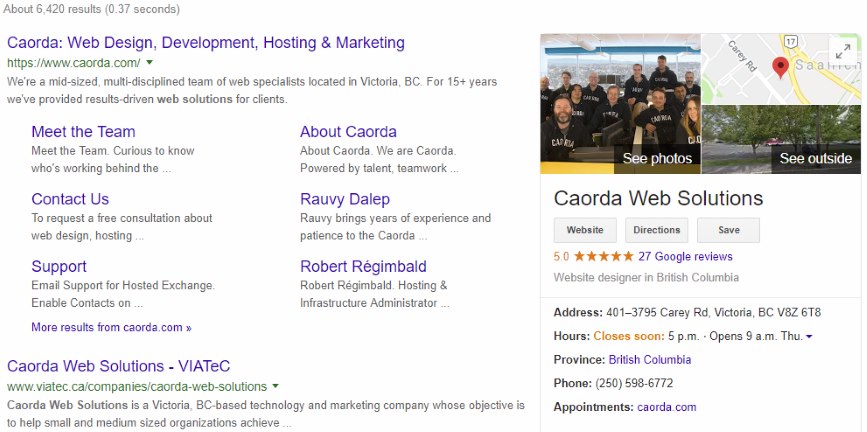
Are you thinking about a branded Google Ads Campaign?
I’m sure you figured out that this article swings pretty hard in favour of this strategy. I’ve not found many scenarios where a branded Google Ads campaign isn’t beneficial when common searches for your brand also include competitive keywords.
Caorda’s digital marketing team can quickly determine whether you would benefit from an additional campaign – even if it’s designed to dominate the mobile listings only. Mobile is where organic listings lose out most of the time, and we can let you know if you’re losing traffic because of it.
Let’s discuss whether a Branded Google Ads campaign is a good move for your business.