The new SpamTitan system allows users to enable Geoblocking to prevent specific countries from sending you Email.
Navigate to your personal Quarantine available through the Quarantine report that is mailed to you, and select Filter Rules -> Geoblocking from the menu:
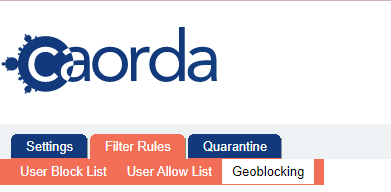
If you organization has allowed for it you can enable Geoblocking from here.
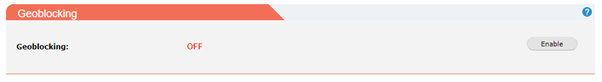
With Geoblocking enabled you now have controls available to specifiy where you want to deny emails based on their location data, or to specify exemptions to your Geoblocking rules.
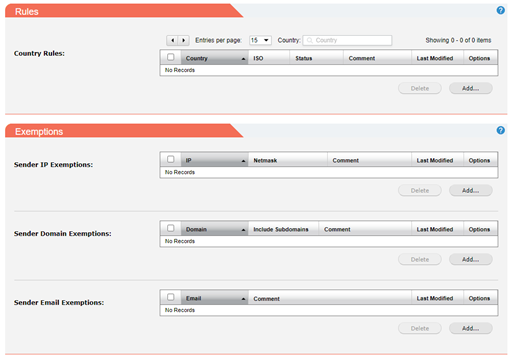
Getting too much spam for Poutine and Maple Syrup? Just add Canada as a blocked country. Start typing the country in the text field and available options will begin to populate in a drop-down list. Select the country you would like to deny and select Save when you are finished.
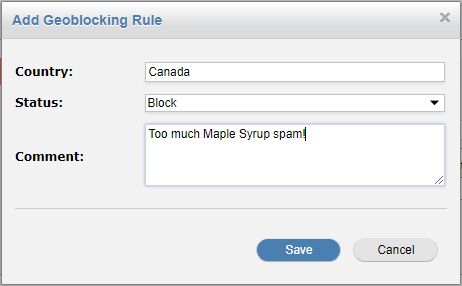
You will no longer receive emails from the country you have selected to Geoblock.
